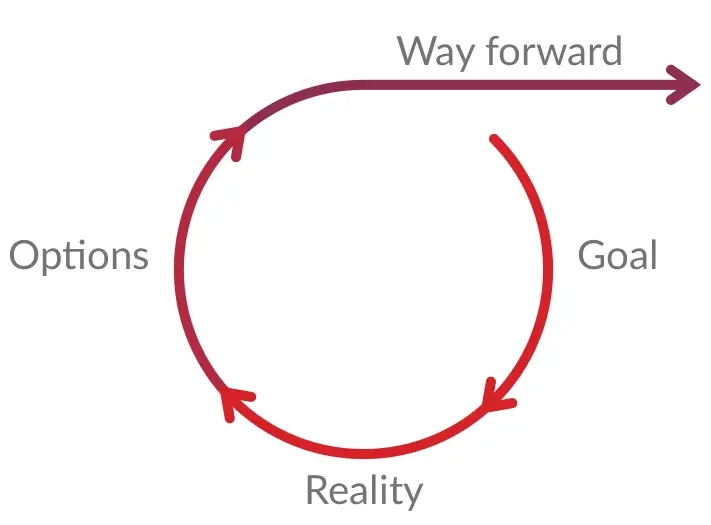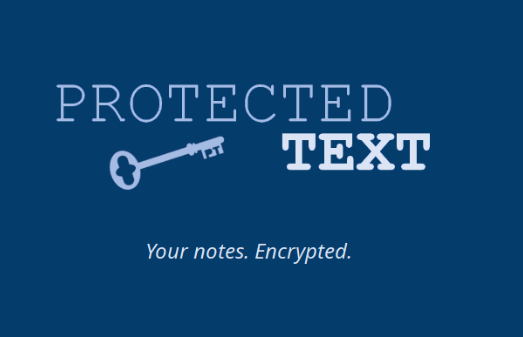Keeping track of news events and economic calendars is crucial for traders aiming to make informed decisions in the financial markets. Volatility often arises from key economic releases, geopolitical developments, or central bank announcements—elements every trader should monitor. One of the most popular trading platforms, MetaTrader 4 (MT4), enables users to integrate this information effectively. Here, we’ll guide you through how to monitor news events and economic calendars in forex market.
Why Monitoring News in MT4 Matters
Financial markets react strongly to news, and incorporating it into your trading strategy can give you a significant advantage. For instance, announcements such as GDP growth rates, employment reports, or Federal Reserve decisions can create sharp price movements in forex pairs, commodities, and indices. Having a seamless way to stay updated within MT4 ensures your analysis and decisions are grounded in real-time market data.
Accessing Economic Calendars in MT4
To get started, you don’t need separate tools or websites to monitor economic events. MT4 offers ways to integrate calendars and even set alerts for key events. Follow these simple steps:
1. Install an Economic Calendar Indicator
While MT4 doesn’t come with a built-in economic calendar, you can add one by downloading a third-party indicator. Visit the MT4 marketplace or trusted plugin providers to find the one best suited to your needs.
2. Customize Events to Follow
Once the calendar is installed, select the data most relevant to your trades. For example, forex traders may focus on central bank meetings or inflation reports, while commodities traders might follow crude oil inventories or agricultural statistics.
3. Set Visual Alerts
Many economic calendar indicators for MT4 allow users to configure alerts. These visual or sound-based alerts ensure you never miss an important update.
Utilizing News Tools in MT4
MT4 also integrates news services to provide constant updates on global economic developments. These services are accessible within the “Terminal” window under the “News” tab. To enhance usability:
• Filter news to focus only on events impacting your trading instruments, such as forex, commodities, or indices.
• Pair news updates with technical analysis; for example, watch how critical levels behave around significant announcements.
Combining MT4 Features with External Resources
While MT4 provides robust tools for monitoring news and calendars, pairing it with external resources can strengthen your trading edge. Websites like Investing.com or Forex Factory complement MT4’s capabilities by offering extensive insights into events and trends.
By integrating real-time data with MT4’s features, traders create a structured approach to navigating the markets’ constant flux. Whether you’re tracking technical indicators or preparing for big news events, monitoring these factors in MT4 simplifies the process and enhances your accuracy.